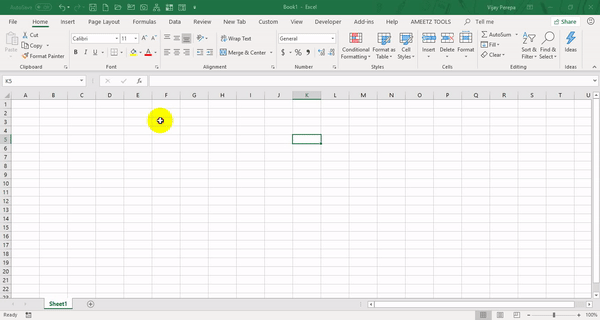Selection Pane in Power BI
One interesting feature in Power BI, i.e., Selection Pane. This is an amazing feature will be very helpful to us, while managing the Tiles/Visuals on each page in Power Bi Desktop.

If you have many visuals on the page which are crowded and you will not be able to select them with mouse, Selection Pane is the savior. Also I can Manage Each visual to be hidden or shown with the help of the Button, which is quite handy. Most importantly we can combine this feature with Bookmarks Pane and do the magic. Literally we can convert the single page into Slideshow and give a web experience to the recipient of the Report to see the reports based on his own selection.
In the below picture you can see the Visuals numbered and the same visual name is appearing in the selection pane with EyeBall icon.

User-Form Without VBA?
Do you know we can create a User-Form Without VBA? (To watch Animation in Pictures View this email in web browser)
Let Me Explain!
First Goto Quick Acess Toolbar -> Use More Commands->select All commands as shown in the Picture below:
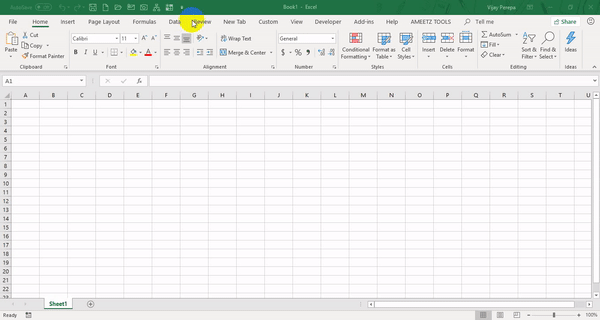
Then Find Form Command by Scrolling down and Add to the Quick Access Toolbar
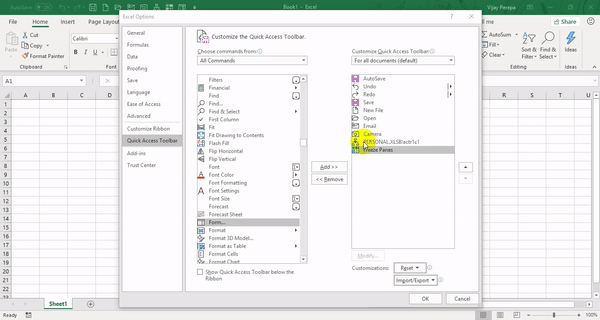
Then Add the Column Headers and Row Headers as per below Picture and Press Form Button in Quick Access Toolbar